CDN (Content Delivery Network) is used by most of the WP website owners to boost their site loading times. The average internet speed is technologically advanced in today’s busy life, and CDN service is the key point behind this technique. We will reveal some of the best free CDN for WordPress in our post.
Image source: https://www.wpexplorer.com/wp-content/uploads/free-wordpress-cdn-options-1.png
Loading speed is an important thing when it comes to your WordPress blog or website. You have to make your website load faster and maintain it properly if you are serious about the overall performance. You will be failed to optimize the site speed fully if you do not use a CDN yet.
Your website or blog speed will improve drastically after using a free CDN for WordPress. This is where a CDN can make a massive difference in the performance of your website. A content delivery network also saves bandwidth costs from your hosting provider. Wait for a moment; we should know some serious information about CDN at first, so let’s check it out.
What is CDN and how it works?
 CDN (Content Delivery Network) is a distributed network of servers which is located across the world and designed to deliver your website’s files to the visitor in the fastest time. It is also known as a content distribution network that caches all the static content of your site like the JavaScript-CSS files and images or PDFs and stores on its servers.
CDN (Content Delivery Network) is a distributed network of servers which is located across the world and designed to deliver your website’s files to the visitor in the fastest time. It is also known as a content distribution network that caches all the static content of your site like the JavaScript-CSS files and images or PDFs and stores on its servers.
You should know that your WP hosting company serves your website from a single location. So each of your website visitors accesses the same server at the same time. All these user requests will slow down your website if you own a high traffic website. It can even crash the server during peak traffic hours.
CDN makes your website super-fast by delivering all its static files to users with the lowest possible latency. When a user visits your site, the static content delivered to them through the server, which is nearest to them. This is the main goal of this network. If you can see the below image carefully, you will better understand how a CDN works and how the data is delivered.
 If you focus on the image, then you will realize the importance of CDN. As you can see here, when website data is delivered from a long distance, then it will take more loading time. On the other hand, the site will be loaded very fast when the data is delivered through a server which is closer to the user.
If you focus on the image, then you will realize the importance of CDN. As you can see here, when website data is delivered from a long distance, then it will take more loading time. On the other hand, the site will be loaded very fast when the data is delivered through a server which is closer to the user.
Usually, CDN works in a very simple way. This kind of services copies all the static resources of your WordPress to its network of high-speed servers. The whole process cuts down the overall traveling time of your website’s data. A CDN can undoubtedly help to conserve resources, which eventually leads to faster page load.
Important note: CDN is not a WordPress hosting service, and you still need a WP hosting service to build your website if you use a CDN.
Why use a CDN?
Typically we see that a new WordPress website has one source of origin. It should be okay when you are starting and don’t have a lot of visitors. But when your traffic increases, the amount of time to load your site should improve as well because users don’t like to wait for a loading page.
To solve this problem, you have to use a CDN. Keep in mind that the speed of WP website is highly dependent on the quality and physical location of your web host. WordPress offers you several easy and cost-effective ways to reduce the page load times, but none of them is efficient and powerful as implementing a CDN.
Best Free CDN for WordPress: Enhance Speed without Cost
After knowing the importance of using CDN service, you may start looking for the best free CDN for WordPress. There are few CDN services available out there. But it may be difficult for you to find these. Below we are providing a complete list of some of the best CDN services that are free to use.
1. CloudFlare
It is one of the best CDN services, which is completely free. CloudFlare can serve you the content at blazing fast speed because its data centers are located all across the world. The implementation of this CDN is extremely easy. That’s why it is one of the most popular CDN services.
Image source: https://www.wpexplorer.com/wp-content/uploads/Cloudflare-cdn-service.png
This CDN has an easy to use control panel to clean up cache and monitor the performance. If you want to use this service, you have to create a free account. After that, you should add your blog URL.
CloudFlare will provide you the custom nameservers when they check your websites. Then you have to point your domains to those nameservers, and you are all done. Isn’t it too easy?
This CDN can make your site load extremely fast. It also helps your site to detect 65% fewer requests and saves around 60% of bandwidth. This service provider claims that they are faster and safer. Because CloudFlare is powered by its 115 datacenters and they are serving more than 2,000,000 web properties. It can deliver reliability, speed, and protection from basic DDoS attacks.
You can enjoy a free plan if you have a personal website with a maximum upload size up to 100 MB. But you also can upgrade your account at any time to get more features like firewall protection and mobile optimization. Try to make sure you install the CloudFlare WordPress plugin for optimal service once you sign up at CloudFlare.
2. Jetpack Photon
Jetpack is a very familiar face to all the self-hosted WordPress user. So it doesn’t need a formal introduction. Jetpack plugin is mostly used for WordPress blogs because it offers many options to make a blog user-friendly. Photon CDN is one of its key features.
 Though it’s not like the other pure CDN services, you should activate this specific feature if your blog contains lots of images. With this Photon module, it can give your site loading time a boost by loading the images from the powerful WordPress.com data centers.
Though it’s not like the other pure CDN services, you should activate this specific feature if your blog contains lots of images. With this Photon module, it can give your site loading time a boost by loading the images from the powerful WordPress.com data centers.
To use the Photon CDN feature, you don’t need to configure even a single thing, which is the best part. You have to download and install the “Jetpack” plugin. Then activate the “Photon” module from your WP site dashboard, that’s all.
We will suggest you go for a monthly plan rather than the free plan. It should cost about €3.50 per month, which includes a daily automated backup, antispam filtering, security protection against brute force attacks, priority support, and many more.
3. Incapsula
This is another popular free CDN for WordPress that is used by thousands of web pages around the world. It helps to make your site load faster. Your website content will be delivered through the CDN’s globally powered network. Their personal plan offers some useful features like IPV6 support and bot protection apart from the file delivery and optimization.
 It provides Application Delivery from the cloud and other services like- website security, Global CDN, Load Balancing & Failover, and DDoS protection. Incapsula does not offer the SSL encryption as part of its free plan; it is under a paid plan only. This CDN is easy to set up, and it works well with most of the WordPress caching and other plugins.
It provides Application Delivery from the cloud and other services like- website security, Global CDN, Load Balancing & Failover, and DDoS protection. Incapsula does not offer the SSL encryption as part of its free plan; it is under a paid plan only. This CDN is easy to set up, and it works well with most of the WordPress caching and other plugins.
To enable this CDN, you should install the “Incapsula WordPress Plugin” during the setup process. It will only take 5 minutes to activate the service. This CDN service provider offers you a free plan, but you will be not able to use most of the essential features without premium version.
4. SwarmCDN
This CDN service is also known as Swarmify. It is a P2P (peer-to-peer) based content delivery network which offers up to 10GB bandwidth in their free plan. So you should download its WP plugin for easy configuration and try it out. This CDN works in a slightly different manner.
 In the P2P method, the peers are usually closer to one another. That’s why it can save your server’s bandwidth and improves the loading times. This CDN service provider also offers video CDN, which is only a part of their paid plan. It can be used as an add-on to cache or distribute the image and video files of your website.
In the P2P method, the peers are usually closer to one another. That’s why it can save your server’s bandwidth and improves the loading times. This CDN service provider also offers video CDN, which is only a part of their paid plan. It can be used as an add-on to cache or distribute the image and video files of your website.
If you are a user of any other service currently, still you can use SwarmCDN as an add-on. You require to create an account to use SwarmCDN. After that, copy a simple JavaScript snippet at the top of the page and then modify your videos and images tags.
In this way, the CDN can identify which files should be mirrored on your page. Though SwarmCDN is relatively new compared to the others in the list, you need to try out if you are genuinely looking for a CDN service. It offers a free transfer feature and also available in around more than 196 countries worldwide.
5. jsDelivr
This CDN is used for hosting the JavaScript files. Your WP website may have a lot of JavaScript files, and most of them will be run through this CDN. The jsDelivr can be used most importantly when you use some custom JavaScript code on your site, and you are hosting it.
 You should also install the free jsDelivr WordPress plugin on your site to use the service. This CDN service is also used to host jQuery plugins, fonts and javascript libraries, CSS frameworks, etc. It is a publicly available free CDN that any web developer can upload it and host their own files.
You should also install the free jsDelivr WordPress plugin on your site to use the service. This CDN service is also used to host jQuery plugins, fonts and javascript libraries, CSS frameworks, etc. It is a publicly available free CDN that any web developer can upload it and host their own files.
6. Coral CDN
This free CDN is developed based on peer-to-peer technology, which is a project from MIT.
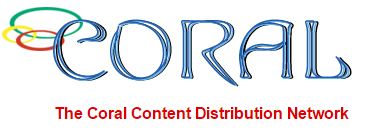 It relies on billions of connected computers around the world. This CDN works with their WP plugin by serving the static content through their servers via appending the “nyud.net” to the URL.
It relies on billions of connected computers around the world. This CDN works with their WP plugin by serving the static content through their servers via appending the “nyud.net” to the URL.
Key benefits of CDN services
There are various benefits of using a CDN service. We are providing below some of them.
- Security: Most of the CDN service providers offer an additional layer of security to keep your data secure by taking advantages of cutting-edge technologies like the Origin Shield and Web Application Firewalls. They also promote different features to process customer transactions, DNS Amplification, prevent DDoS, and Layer 7 attacks.
- Lower bandwidth costs: The best quality CDN can cut the bandwidth requests by more than 70% because of offloading traffic, CPU, and other resources from the original hosting server. If there are lower bandwidth requests, you can save more bandwidth costs with your web host.
- SEO Advantages: Search engine giant Google likes blazing fast websites as well as the visitors. That’s why site speed is a crucial ranking factor. The content delivery network helps to rank higher in search engine results. CDN services also increase the crawl rate of your images in the Google Image Search.
- Availability: Sometimes, your central server may go down or crashes due to a sudden spike in traffic. What will you have to do in these situations? If you enabled the CDN service, then your website will always stay up and run because multiple servers are there to handle the traffic.
- Speed: Most of the developers uses this service for a dramatic improvement in the website’s performance. It becomes your site load at the speed of light. This is one of the central and biggest reasons why people love to use a CDN.
Types of CDN
Mainly there are three types of content delivery networks. Such as-
- Private CDNs: You are allowed to create your private service if you are not fully satisfied with the available CDN services. This is an alternative way to use CDN, and you need to build or manage your private global network of servers to serve your static files.
- Content service protocols: These kinds of fully managed hosted networks are specially designed to provide the users access to the website files.
- P2P CDNs: P2P comes with minimal setup and running cost. These types of structures work between personal computers, and they are not great for hosting your WP site’s files.
Final Verdict
You should consider paid options when your traffic increases. Because most of the free CDN companies are stopping to offer their service for free. Hopefully, our free CDN for WordPress will help you to choose the best CDN service to boost the performance of your website.
Resources:


